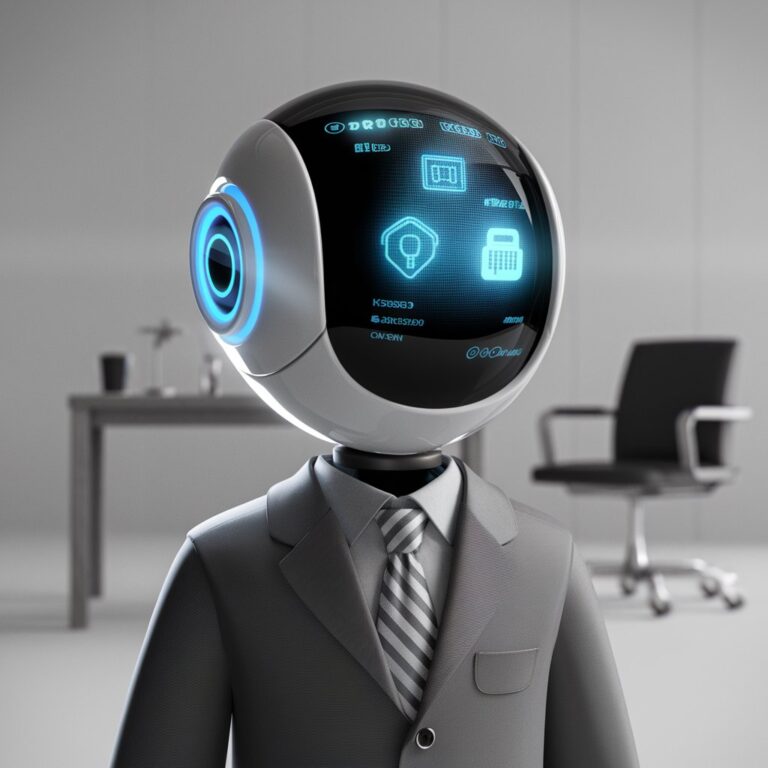Automated Email Marketing: Your Guide to Success
The world of e-marketing is constantly evolving, and one of the great forces of this evolution is email marketing.
Even if you think that social media platforms are enough for e-marketing, here is the news, email marketing and, indeed, automated email marketing is a striking force and equal to social media platforms.
If you still don’t enjoy the benefits and features of automated email marketing, it’s time to jump on board with us in the ocean of digital marketing.
Why You Need Automated Email Marketing in Your Business
Efficiency and effectiveness are two of the main reasons why you will use automated email marketing.
Manual email campaigns are annoyingly time-consuming, prone to errors, and cannot scale.
On the other hand, automated email marketing does not have these types of problems. It is error-free and remarkably time-saving.
Here are a few key benefits :
- Save Time and Resources: Automation frees up your time, allowing you to focus on other important aspects of your business.
- Improve Customer Engagement: Personalized and timely emails lead to higher open rates, click-through rates, and ultimately, conversions.
- Enhance Customer Experience: Tailored content makes customers feel valued and understood, fostering loyalty.
- Data-Driven Decisions: Automation tools provide insights and analytics that help you understand what works and what doesn’t, enabling you to optimize your strategy.
How to Start Email Marketing Automation
Are you ready to dive in? Well, here are the most important steps to start your marketing journey.
Step 1: Choose Your Email Marketing Platform
Choosing the right platform is important. There are several automated email marketing platforms such as:
- Mailchimp
- HubSpot
- GetResponse (the one i use)
- ActiveCampaign
- ConvertKit
Step 2: Build Your Email List
You cannot use automated email without having a mailing list already.
build it using the following suggested methods:
- Place sign-up forms on your website, blog, and social media pages.
- Offer valuable content, such as eBooks, whitepapers, or discounts, in exchange for names and email addresses.
- Encourage people to join your email list by running contests or giveaways.
Step 3: Segment Your Audience
For your email list to be more effective it should be segmented by age, gender and geographic location. This allows you to send more targeted and relevant emails.
This segment can be done in an Excel table.
Step 4: Create And Design Your Email Campaigns
Be aware that all email marketing platforms offer professional templates that suit your brand. You only have to do a few clicks to change the template for your email campaigns.
Here are some automated email campaigns that will help you and increase your brand’s leads:
- Birthday and Anniversary Emails: Celebrate special occasions with personalized offers or discounts.
- Abandoned Cart Emails: Remind customers of items left in their shopping cart and encourage them to complete the purchase.
- Welcome Series: Introduce new subscribers to your brand, share valuable resources, and set expectations.
- Re-engagement Campaigns: Win back inactive subscribers with special incentives or content.
Step 5: Make Automation Workflows
- This is the fun stage where the meaning of automated email marketing becomes clear.
An automated workflow is an email sent automatically to a customers the moment they take a specific action towards your brand.
Here are some examples to help you understand what I’m talking about:
- Abandoned Cart: Triggered when a customer leaves items in their cart without checking out.
- Welcome Series: Triggered when someone subscribes to your list.
- Re-engagement: Triggered when a subscriber hasn’t opened your emails for a certain period.
Step 6: Personalize Your Emails
Addressing the recipient by their first name only is not an email personalization process.
these is to old
What you need to do is take the privilege of using the data you have collected about your customer and allocating a special email to the customer that contains his name, surname and information indicating that this email is not robotic.
Dynamic content blocks allow you to show different content to different segments within the same email.
Step 7: Testing And Optimizing
Always test your automated email campaigns, Test variables such as subject lines, email copy, images, and calls-to-action.
do split testing, try two types of email campaigns and see which one performs better and improve the other and continue like this until you find the best email campaign for your brand.
Key Tips for Successful Email marketing Automation
To ensure your automated email campaigns are as effective as possible, keep these best practices in mind:
- Maintain a Clean Email List: Regularly clean your email list by removing inactive subscribers to maintain high deliverability rates.
- Comply with Regulations: Adhere to email marketing regulations, such as the GDPR and CAN-SPAM Act, to avoid legal issues and build trust with your subscribers.
- Provide Value: Ensure every email you send offers value to the recipient, whether it’s through helpful content, exclusive offers, or personalized recommendations.
- Monitor Performance: Keep an eye on key metrics like open rates, click-through rates, conversion rates, and unsubscribe rates to gauge the effectiveness of your campaigns. Real-Life Success Stories.
If you have reached this stage, it is clear that you are interested in the field of email marketing, and the automatic part of it gives the matter more flexibility and ease.
you can simplify your efforts and provide customized experiences and achieve better results in the end.
And one last thing, I advise you to use the GetResponse platform if you are a beginner in this field and want to try the fun of automated email marketing.